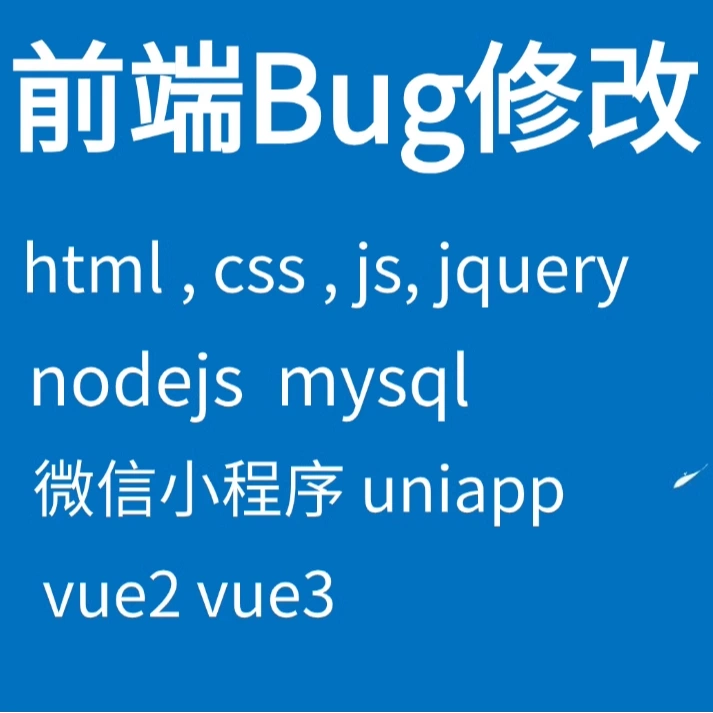|
uni-app商城分类,侧边栏和商品的实现
效果如下图: 图片:153511405205478.jpg 
代码如下: <pre class="brush:html;toolbar:false;"><template>
<view class="row navBox" :style="scrollHeiht">
<!-- 左侧一级分类列表 -->
<scroll-view :scroll-top="scrollTopLeft" scroll-y class="leftNavBox col20-5 height-100">
<view class="leftNavItem py-20 text-center" v-for="(item,index) in leftNavData" :key="index">
<view @tap="leftTap(index)" :class="leftActiveIndex===index?'leftActive':''" class="leftNavContent py-10">
{ { title } }
</view>
</view>
</scroll-view>
<!-- 右侧二级分类列表 -->
<scroll-view @scroll="rightScroll" :scroll-top="scrollTop" scroll-y class="rightNavBox col20-15 height-100" scroll-with-animation>
<view class="rightNavItem row justify-content-space-around align-items-center" v-for="(item,index) in rightNavData" :key="index">
<view class="font-bold text-center col-10">
商品分类{ { index+1} }
</view>
<view class="rightNavContent display-flex align-items-center justify-content-center flex-direction-column" v-for="(item1,index1) in item" :key="index1">
<image :src="item1.url"></image>
{ {item1.title} }
</view>
</view>
</scroll-view>
</view>
</template></pre>
更加详细的代码,请参考 github 参考: https://blog.csdn.net/peijiajing/article/details/105731057 https://ask.dcloud.net.cn/article/34949 |
|
|

公众号