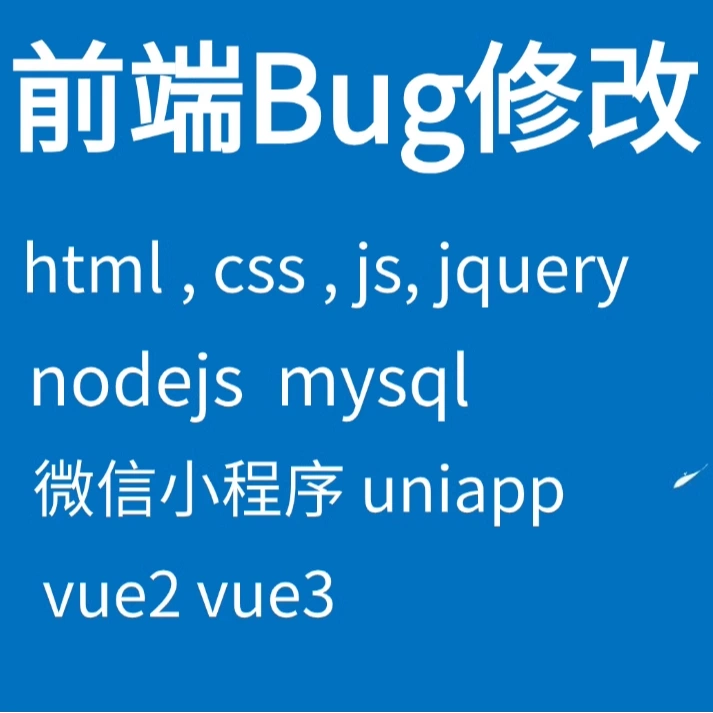|
参考文档:
官网 - > 文档 -> 交互 -》 使用导航器跳转页面 网址:https://reactnative.cn/docs/navigation 使用原生导航: react-native-navigation 组件文档: https://wix.github.io/react-native-navigation/docs react-native-navigation的使用 1. 安装 : npm install --save react-native-navigation npx rnn-link 2. 使用: 2.1. 导入(index.js 入口文件) import { Navigation } from "react-native-navigation"; 2. 2. 配置 可以在index入口文件,或者navigation文件夹下,index.js中,进行如下配置 //1. 导入路由所跳转的组件 import App from './App' //2. 在路由中,注册App组件 Navigation.registerComponent('WelcomeScreen', () => App); // 第一个参数为注册组件的name名称 //3. 设置路由, 如下为根路由的设置 const WelcomeScreen = {
root: {
stack: {
id:'WECLCOMESCREEN', //栈的id为全大写的名称
children: [
{
component: {
name: 'App' //组件名称
}
}
]
}
}
}Navigation.events().registerAppLaunchedListener(() => {
Navigation.setRoot(WelcomeScreen);
});//4. 其它配置 Navigation.setDefaultOptions 默认的APP导航样式的设置 Navigation.setDefaultOptions({
//https://wix.github.io/react-native-navigation/api/options-bottomTabs 中查阅
bottomTabs:{
//enum('alwaysShow','showWhenActive','alwaysHide')
// 默认:showWhenActive
titleDisplayMode:'alwaysShow'
}, //设置APP底部的整体TABS的配置
statusBar:{
backgroundColor:'rgba(255,255,255,.8)', //设置状态栏的背景色
style:'dark', //手机的模式,设置文字和手机信息等字体的颜色
visible:true //false,不显示状态栏,true表示显示
}, //手机状态栏的配置
topBar:{
title:{
color:"black"
},
backButton:{
color:"#666"
},
background:{
color:"#fff"
}
}, //APP的顶部设置
bottomTab:{
fontSize:12,
selectedFontSize:14,
iconWidth:20,
iconHeight:20,
textColor:'#666',
selectedTextColor:"#0099FF",
fontWeight:700
} // APP的底部的tab的配置
})bottomTabs的设置 export const MainRoot={
root:{
// 建议在栈中嵌套bottomTabs, bottomTabs中,嵌套stack
bottomTabs:{
id:"BOTTOM_TABS_LAYER",
children:[{
//每一个对象就是一个bottomTabs选择卡对象
stack:{
id:"HOME_TAB",
children:[
{
component:{
id:"GO_CIRCLE_SCREEN",
name:"GoCircle"
}
}
]
},
options:{
bottomTab:{
text:'Go圈', //bottomTabs显示的文本
icon:require('../assets/images/bts_gocircle_d.png'), //默认图标
selectedIcon:require('../assets/images/bts_gocircle_ac.png') //激活的图标
}
}
}]
}
}
} |
|
|

公众号