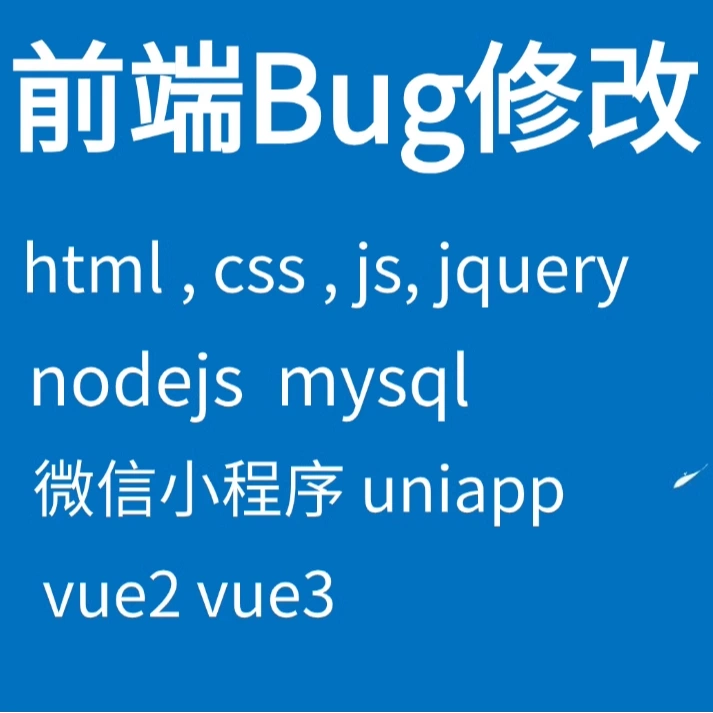|
问题:
在进行鸿蒙开发时,提示如下消息: 无法调试,IDE提示“ The target can not be empty. Check the build-profile.json5 file of the project root directory and make sure the targets of the modules in configuration is set to specified product: default in applyToProducts.” 解决方案: 论坛上有关于上面的解决方案(添加一个targets): 需要在模块级build-profile.json5文件中添加"targets"配置,点击"Sync Now",待完成同步后,即可解决该问题 链接:https://developer.huawei.com/consumer/cn/doc/harmonyos-faqs-V5/faqs-compiling-and-building-43-V5 而我的项目中build-profile.json5文件里,已经有targets配置了,如下: "targets": [ { "name": "default" }, { "name": "ohosTest" } ] 将targets里的 { "name": "ohosTest"} 删除,在点击"Sync Now",同步后,问题也解决了 |
|
|

公众号